Droid Application Fuzz Framework
by
Admin
Droid Application Fuzz Framework (DAFF) helps you to fuzz Android Browsers and PDF Readers for memory corruption bugs in real android devices. You can use the inbuilt fuzzers or import fuzz files from your own custom fuzzers. DAFF consist of inbuilt fuzzers and crash monitor. It currently supports fuzzing the following applications:
Browsers
DAFF has three fuzzer modes:
Android Device
Browsers
- Google Chrome - com.android.chrome
- Mozilla Firefox - org.mozilla.firefox
- Opera - com.opera.browser
- UC Browser - com.UCMobile.intl
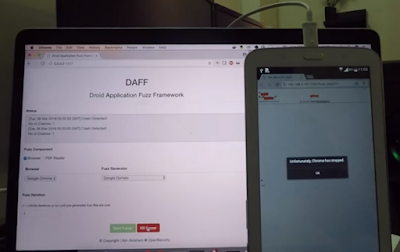
- Adobe Acrobat Reader - com.adobe.reader
- Foxit PDF Reader - com.foxit.mobile.pdf.lite
- Google PDF Viewer - com.google.android.apps.pdfviewer
- WPS Office + PDF - cn.wps.moffice_eng
- Polaris Office - com.infraware.office.link (WIP)
DAFF has three fuzzer modes:
- Google Domato - Uses slightly modified version of Google Domato for generating fuzz files.
- Dumb Fuzzer - As the the name suggests, a dumb fuzzer. (Only for PDF)
- Pregenerated Files (3rd Party Fuzzer) - To use your private or custom fuzzer generated files. Place html samples in generators/html/htmls and pdf samples in generators/pdf/pdfs
Android Device
- Install the supported Browsers and PDF readers in Android Device.
- Enable USB Debugging in the Android Device.
- Connect the Android Device to the same WiFi Network where the Computer is connected.
- Connect the Android Device to Computer using USB cable and Always allow the Computer for USB Debuging.
- Install Python 2.7
- git clone https://github.com/ajinabraham/Droid-Application-Fuzz-Framework.git
- pip install -r requirements.txt
- In settings.py set the DEVICE_ID as the Android Device ID. You can find this with adb devices command.
- Also set FUZZ_IP as the local IP of the computer. Use ifconfig/ipconfig command.
- Set the path to adb binary in ADB_BINARY if adb is not in your PATH.
- Run the Web GUI python daff_server.py
- Access the Fuzzer Web Interface at http://0.0.0.0:1337
- Select the Application, Select the Fuzz Generator and Start Fuzzing!
Video Demo